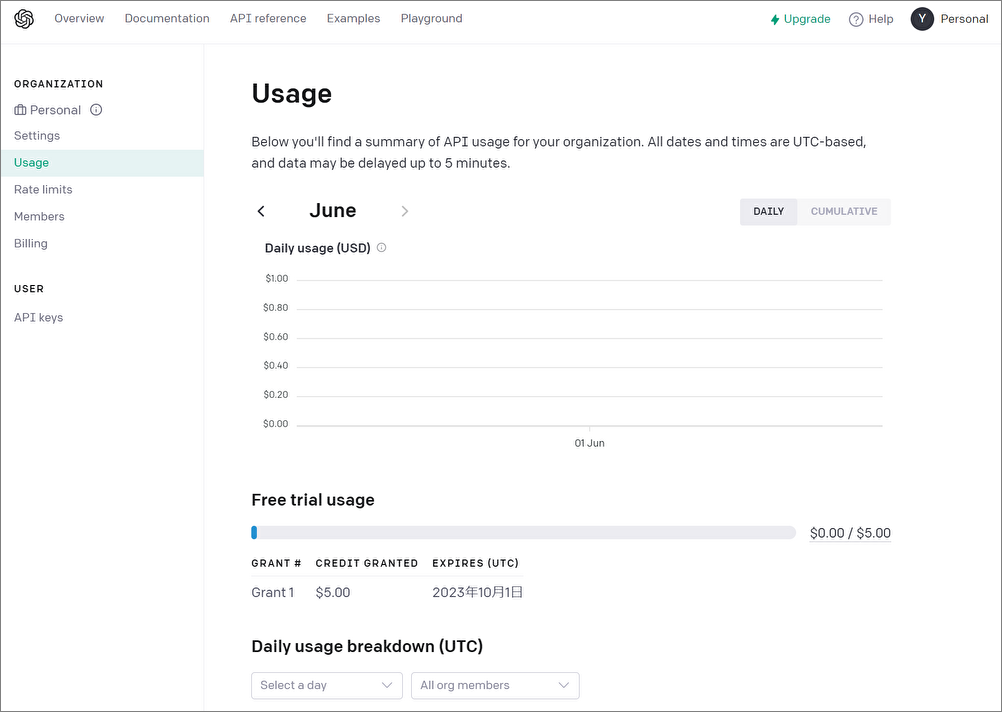Please do not worry (^^)
No need to prepare a credit card when obtaining API Key.
1.Open an OpenAI account
Access the OpenAI official page. https://openai.com/product
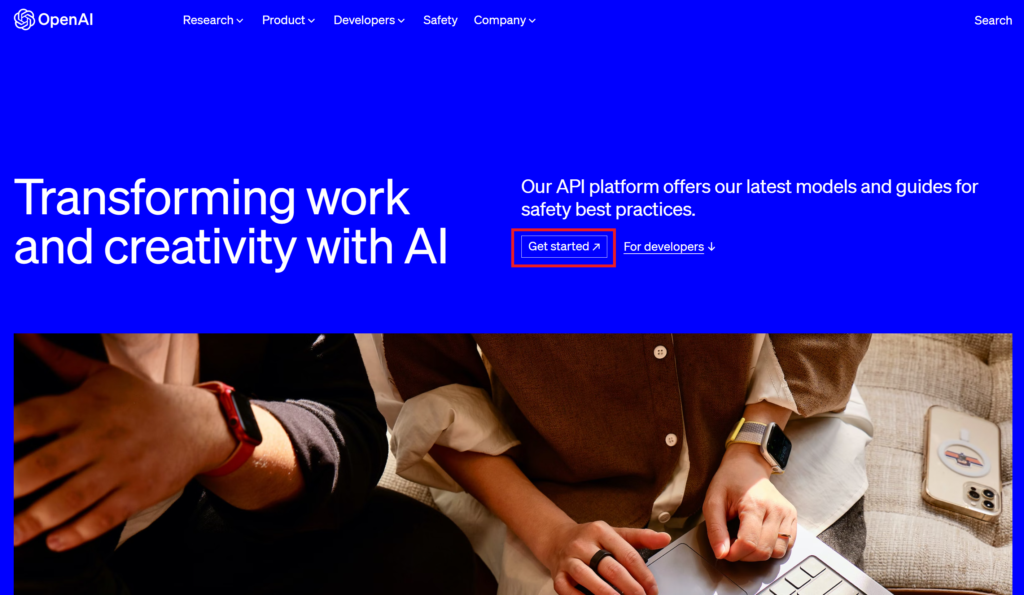
Click “Get started”.
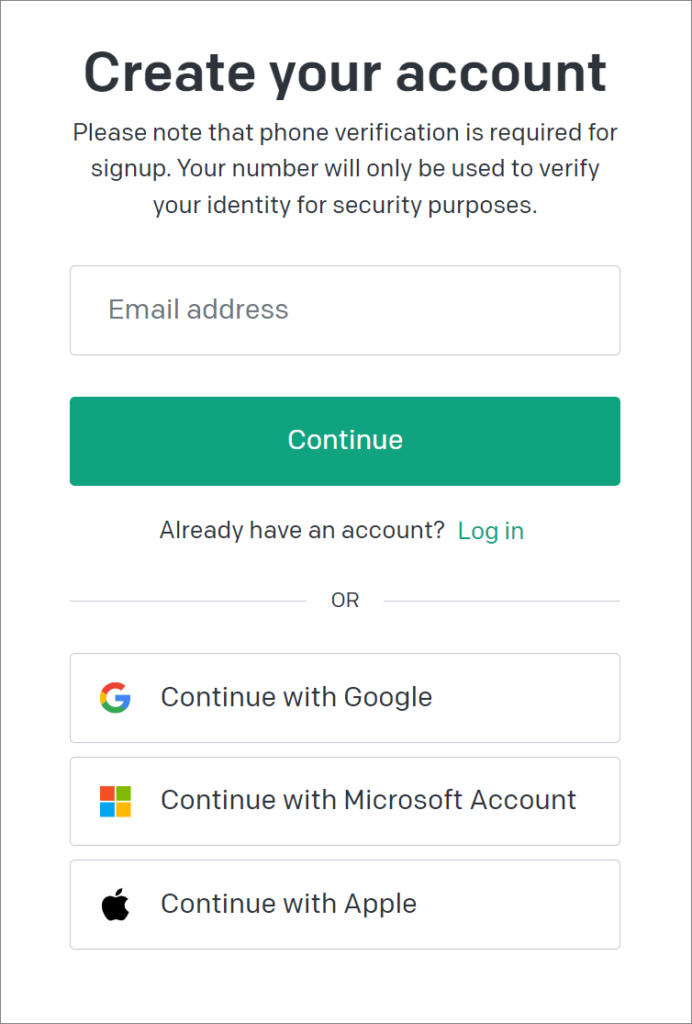
The form required to create an account will be displayed, so please enter the required information and create an account. In addition to signing up with an email address, you can also use Google account or Microsoft account authentication.
2.API key issuance
After creating an account, please access the following site and click “+ Create new secret Key” to obtain an API key.
https://platform.openai.com/account/api-keys
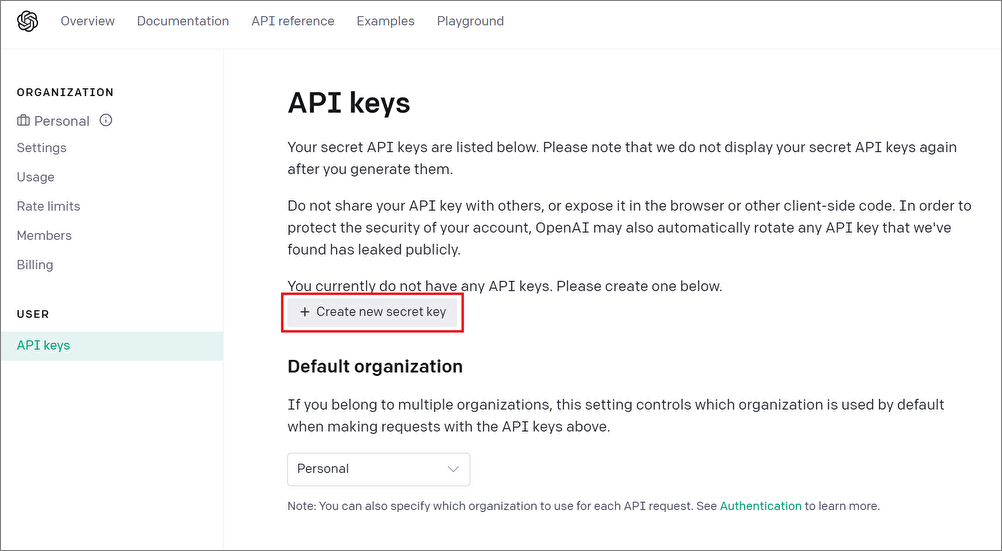
Enter an arbitrary key name and press the “Create secret key” button.

Copy the API Key displayed.
Please note that it will not be displayed again.
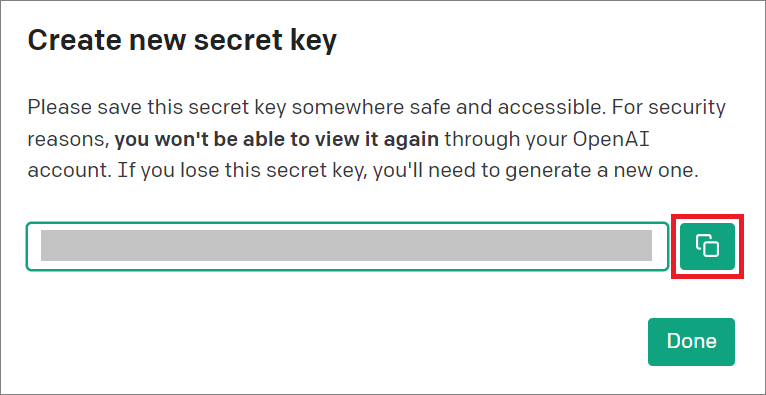
This completes the API Key acquisition.
You can check the usage period and usage status of the acquired API Key by clicking “Usage”.